macOS Ventura is packed with amazing features and improvements including Stage Manager, Continuity Camera, Freeform and more. A new macOS version often gets people excited for all the new features, but some might be hesitant to upgrade for fear of different software or lack of functionality.
Today we’re going to discuss the pros and cons of upgrading to macOS Ventura on your Mac and whether it’s worth it or not.
Why should you upgrade to macOS Ventura?
While macOS Ventura might not be as visual an upgrade as macOS Big Sur or macOS Monterey, there are still plenty of reasons to upgrade. We have discussed some of these below:
1. New Features (Walkthrough Camera, Stage Manager and more)
macOS Ventura has many new features that make the macOS experience even better. We’ve looked at most of these macOS Ventura features separately. These include Stage Manager, Continuity Camera, Passkeys, Updated Mail, Messages, Spotlight and more.
These features alone are a major reason to upgrade to macOS Ventura because you don’t want to miss them. This should make your macOS experience even better.
2. macOS Ventura is more secure
The latest version of every operating system includes security patches and fixes for all vulnerabilities, and macOS Ventura is no different. Apple constantly updates its software against new malware or vulnerabilities, which means the latest macOS version is always more secure than the last.
If you don’t upgrade to macOS Ventura, your Mac will continue to run just fine. However, it can be more vulnerable to malware and other security threats.
3. macOS Ventura will be faster on some Macs
The latest versions of macOS are generally faster than previous updates, and we suspect macOS Ventura will be no different.
Beta testers have reported that macOS Ventura is slightly faster than macOS Monterey, and hopefully we’ll see this continue in the final public release.
Why not upgrade to macOS Ventura?
Apple’s macOS Ventura software update may have all the awesome features in the world, but we still have good reasons not to update just yet. So let’s look at the cons:
1. macOS Ventura may have some bugs initially
Every new macOS version goes through a long testing phase before Apple finally releases it to the general public. The first phase is the developer beta, followed by the public beta, which allows users to test the new software and report any bugs to Apple.
Apple then patches any bugs or vulnerabilities in each subsequent beta release. This means that the company fixes all major and minor issues before the final rollout of the software.
However, as with any other major upgrade or software release of this nature, there may still be some bugs or glitches that need to be ironed out after the final public release. Apple usually fixes these issues within days of official release, so it may be worth waiting a few days for a more stable release.
2. Some apps may not be compatible out of the box
Another main reason for the developer beta is to allow developers to test their software and make it compatible with the latest macOS version. And while most developers have their software ready for release in time for the final macOS release, there may still be some apps that may not be compatible with macOS Ventura.
Likewise, you may come across some apps that work with macOS Ventura but don’t take advantage of the new features. In this case, you may want to stay on your current macOS version to ensure compatibility with third-party apps.
3. Some functions are not available at first
Apple announced some great features alongside the announcement of macOS Ventura at WWDC 2022; Unfortunately, some features will not be available at launch of macOS Ventura.
For example, Apple says Freeform will not be available in the first public launch and will be available in a later point version update of the software. So you might want to wait a few months and install the latest feature-rich macOS Ventura once it has everything you’re looking for.
Upgrade to macOS Ventura when you’re ready
No matter what operating system you are using, we always recommend updating it to the latest software. You will get the latest features as well as all security patches and software fixes. Updating your Mac to the latest software keeps your system safe and secure.
However, you can delay updating your Mac to macOS Ventura until a few days after the release, as this allows Apple to fix any bugs that may arise. However, we do not recommend delaying it any longer, except in exceptional cases, e.g. B. if some specific apps you are using are not compatible with macOS Ventura.
#upgrade #macOS #Ventura #decide




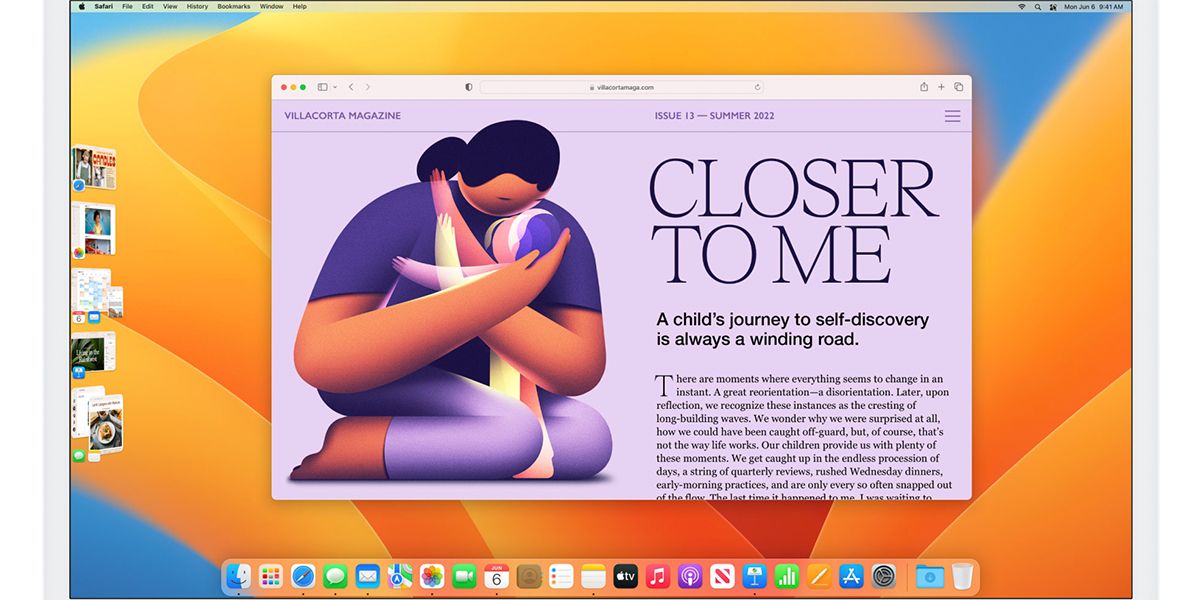
Leave a Comment