The new iPad Pro with the M2 chip will arrive to customers and go on sale starting Wednesday, October 26th. The first reviews of the new iPad Pro have now been shared ahead of schedule by selected media publications and YouTube channels.
Key new features for the 11-inch and 12.9-inch iPad Pro include the M2 chip, Wi-Fi 6E support, new hover functionality for the Apple Pencil, and support for ProRes video recording. The device also features Smart HDR 4 and supports Bluetooth 5.3.
We’ve rounded up both written and video reviews of the new iPad Pro below.
Written reviews
The new iPad Pro can recognize the second-generation Apple Pencil while hovering up to 12mm above the display, allowing users to preview their drawing before creating it. Federico Viticci MacStories called the feature a “very nice surprise” as he found it useful for interacting with iPadOS as a whole:
I’m here to tell you, however, that Apple Pencil Hover goes beyond enhancing the typical iPad drawing experience: it’s also a neat way to control the iPadOS UI, adding a new dimension to touch interactions. I wasn’t expecting to use Apple Pencil Hover at all because I’m not an artist; Native integration with interface elements throughout the system turned out to be one of my favorite additions to iPadOS this year – definitely more than Stage Manager.
For example, Viticci said that the Apple Pencil hover can be used to preview and browse videos on the YouTube website in Safari.
Jason Snell from Six colors expressed his disappointment that the iPad Pro still has a 2018 design and said the device would benefit from some features that the new 10th-gen iPad has received, such as B. A FaceTime camera in landscape mode and a Magic Keyboard with function keys:
That makes the fourth revision for this design with no significant external changes. It’s a good design, yes, but it’s a little frustrating that it’s been in stasis for four full years. The 10th-gen iPad’s repositioned FaceTime camera would be welcome on a new iPad Pro. A revamped version of the Magic Keyboard launched in April 2020 with that extra row of function keys like the Magic Keyboard Folio would be nice too.
But while the low-end iPad points the way forward, the M2 iPad Pro stands still. The display is unchanged from the M1 generation, meaning only the 12.9-inch model gets the excellent Liquid Retina XDR display, and the 11-inch model is left out. There are several 11-inch iPads out there, so it would be nice if the iPad Pro was a bit more distinct from (for example) the iPad Air. It is not.
According to Apple, the new iPad Pro has up to 15% faster CPU performance and up to 35% faster GPU performance compared to the previous model with the M1 chip. Engadget‘s Nathan Ingraham said the 12.9-inch iPad Pro with the M2 chip was “far more responsive” than his 11-inch iPad Pro with the A12Z chip from 2020 in its initial tests:
In the short time I’ve reviewed the latest 12.9-inch iPad Pro, I can say that it’s far more responsive than my personal 2020 11-inch iPad Pro, as well as the new iPad I’m getting also tested. These other devices are far from slow, but the M2-powered iPad Pro responds to everything almost instantly. Of course, the same goes for the M1 iPad Pro, especially considering my modest workflow.
MacOtakara shared Geekbench 5 results for the new iPad Pro, confirming a roughly 15-16% increase in multi-core performance over the previous model (8,516 points for the 12.9-inch model with the M2 chip vs. 7,326 for the 12.9-inch model with M1 chip). ):
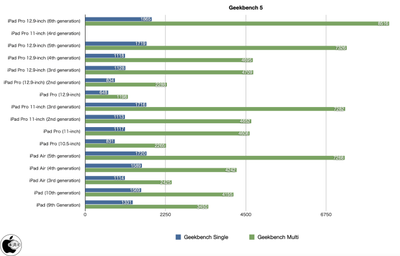
meshable‘s Stan Schroeder said iPadOS 16’s new Stage Manager feature remains “flawed” on the new iPad Pro and is “far from perfect”:
Stage Manager was also buggy. For example, occasionally invoking it with the keyboard trackpad, which you do by moving the cursor to the left side of the display, wouldn’t work. Some apps, including Facebook and Apple’s own weather (which is new to the iPad), sometimes looked messy when resized in Stage Manager. It’s annoying that the app windows stubbornly stick to a certain size when they just need to be a tad bigger or smaller. I think it’s better than Slide Over and Split View as a multitasking tool, but it’s far from perfect.
Video reviews and unboxings
#iPad #Pro #chip #reviews #Minor #spec #bump #nice #surprise


Leave a Comment